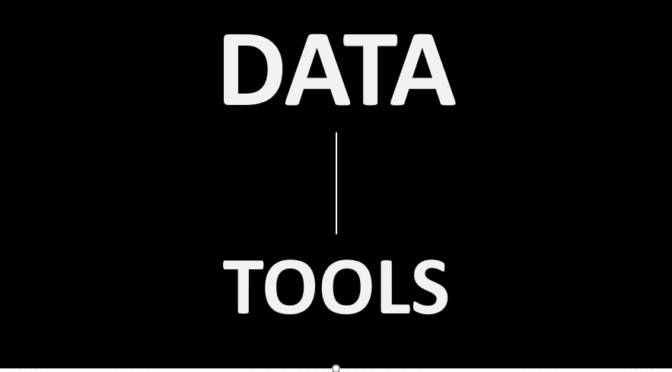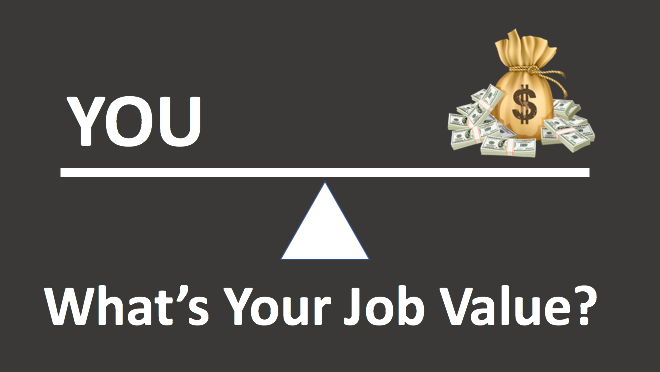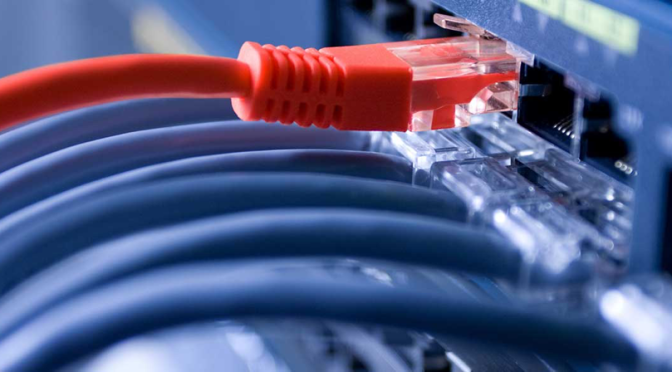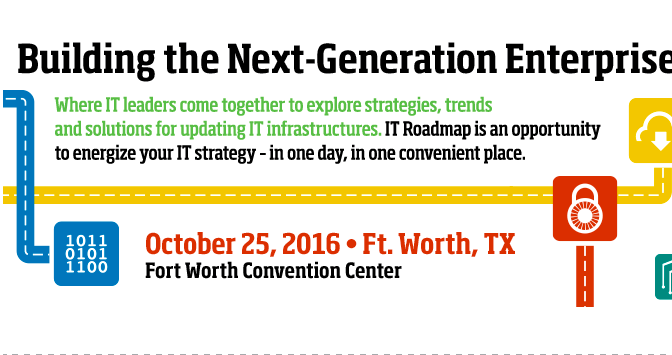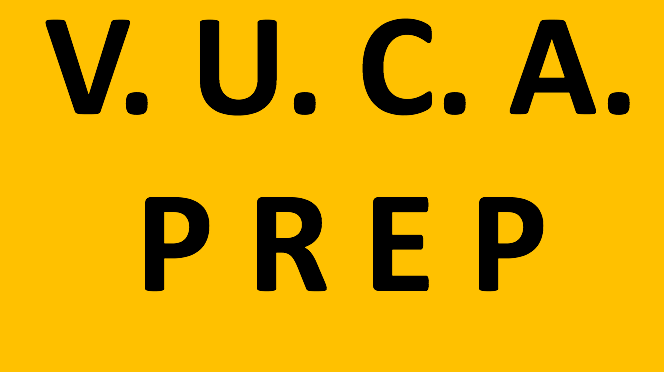Whether you are a system administrator or you write real time avionics control software for military jet fighters there are some common tools that will enable you to do your job better and handle many scenarios with ease.
They may not be part of your standard day to day tool chain but they can enhance your corporate value and situational agility.
1. Excel
No matter where you go Microsoft Excel seems to be there (or Google’s Sheets).
Excel is a swiss army knife of data manipulation, analysis, computation and modeling. There are a lot of use cases for software and IT staff where excel can be your goto tool.
I use Excel regularly to
- Clean and normalize data
- Rearrange data to suite some new need or analysis.
- Summarize data quickly with Pivot Tables.
- generate executable code for putting into other programs.
- Automate tasks (yeah VBA ….)
- Advanced analysis and optimizations
- Convert data formats
- Modeling
- and more…
The filtering in the data view or (tables) is hard to beat for super fast analysis and getting quick answers. And the newer versions support PowerQuery/PowerPivot which gets you beyond that annoying 1 million row limit!
Technical employees would do well to maximize their understanding of this very powerful tool (and its web kin).
2. SQL (Structured Query Language)
If French is the language of love, then the language of data bases is SQL.
SQL is how you ask a database questions. In the simplest example you can select data from the table you are interested in.
SQL is harder to learn for beginners but is very powerful. With SQL you can not only select data you want from a database but you can do complex computations, transformations, data summarizations and ranking, data partitioning and joining together of data from separate tables.
There are several very popular powerful databases that you can download for free to learn such as MySQL or Postgres
Knowing basic SQL WILL enhance your value to an organization and give you new opportunities for advancement and assignments.
3. Python and the Python Data stack
If SQL were a bulldozer then Python and the Python Data stack is a whole fleet of earth moving construction equipment.
Python is a very approachable yet extremely powerful programming language for those new to programming and is easy to learn. Python has tons of built in capability and loads of add on libraries that make the most sophisticated analysis and data mining doable.
Python can help you automate the boring stuff and make tedious data work quick and easy. And python runs on all the popular platforms like Windows, MacOS and Linux to name a few.
I use Python in many ways to automate tasks, connect disparate data sources, perform analysis, build synthetic data sets, serve web pages, send emails, process tons of data and generally enhance my life. I also use python do automatically generate Excel spreadsheets too.
Adding Python to your personal skill repertoire is a huge value add for your technical skills.
4. PowerBI
Microsoft PowerBI has quickly become one of the most powerful and popular Business Intelligence packages. If you need to connect to a variety of data sets and perform analysis and publish dashboards of results PowerBI is your tool.
PowerBI is Excel overdosing on steroids.
With powerful data connection tools, data modeling and programming tools and a bevy of visual presentation widgets to make impactful analytic dashboards PowerBI is a data powerhouse.
Businesses are embracing PowerBI for its power, cost and flexibility to allow data connection, gathering, computation, transformation, presentation and communication to staff, employees and customers.
Conclusion
All four of these tools are widely available and used, not expensive, and very powerful. They will definitely give your skill set a boost and your productivity too!