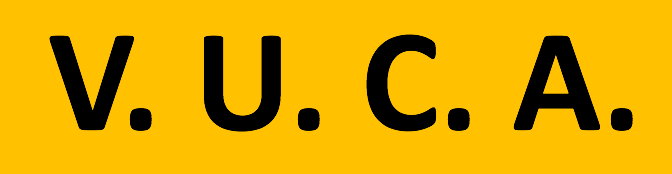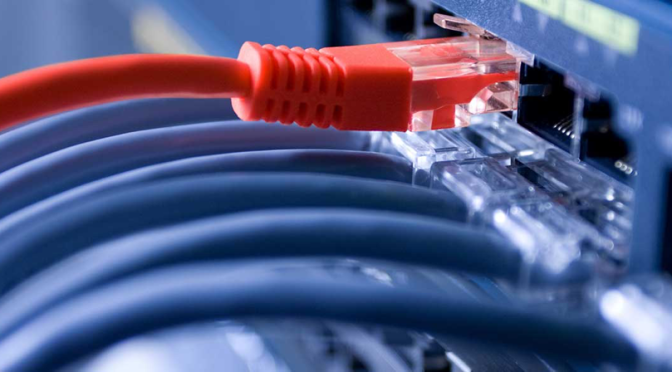This article first published at the Axial Forum here: Why you need an IT professional on your M&A deal team and is reposted here with permission.
Traditional M&A deal teams run the risk of missing substantive issues that could impact deal structure, terms, and integration success.
Where does this risk come from?
Often the answer is simple: a lack of informational technology (IT) visibility.
Most M&A deal teams comprise accountants, lawyers, M&A professionals, and executives. These are the small teams that engage and form the deal framework with a target firm.
This small team approach can work well and move quickly. But business today is increasingly IT dependent, and these teams may overlook crucial items that could make or break a deal.
How can M&A deal teams mitigate this risk? Involve IT professionals as part of the deal team to help assess a broad overview of the IT landscape of the target firm and identify any substantive issues that may exist early in the deal making process.
This may seem crazy to some. Traditionally, IT is viewed a functional unit of a business — far down the food chain when it comes to M&A deal making. Information technology is not considered at the beginning of the process unless the acquisition is IT-related.
However, here are six reasons that an IT representative should be involved in your next deal team.
1. Pervasiveness
Even small market firms have a significant IT footprint these days. Every department in a typical business has dedicated information technology systems to handle their day to day business functions. There is marketing automation, accounting, resource planning, point of sale systems, human resource systems, production management systems, customer relationship management software, database management systems and big data analytics software, to name just a few examples.
These are the simple cases. Entire departments can be completely dependent on IT systems to fulfill their duty to both internal and external customers. We are almost numb to the pervasiveness of IT. Like electricity, as long as it works, we don’t take much notice.
This out-of-sight out-of-mind attitude can blind an acquirer to potential deal trouble spots. Since IT impacts each business area, it’s important to identify major obstacles and issues early in the deal process.
2. Complexity
As the pervasiveness of IT systems increases, so does their complexity. Servers, databases, networks, cloud storage, security firewalls, authentication and security systems, third party APIs, and open source software stacks are the hidden components of visible business technologies. It is here, in the maze of hidden components, that potential problems lurk during deal formation.
As a business scales, the number and interconnectedness of these systems increases. It is easy to conceptualize a corporate web server. However, that simple concept can have a complex implementation. For example, it could be that the corporate web server is really several cloud virtual machines behind a load balancer using shared common storage and front end proxy caches for static element distribution and a content delivery network for serving corporate media. (And this is just a small piece of the potential IT complexity in a small to mid-size corporate acquisition.)
Getting a bird’s eye view of the complexity of the IT situation can help deal makers better understand the impact on price, terms, and deal structure as well as improve integration planning.
3. Business Impact
If a target firm is desirable to an acquirer from a financial or operational perspective, chances are its IT systems will have a direct impact on the business. Effective IT systems can bring significant competitive advantage to a company through automation, proprietary function, scale, and features. The acquirer needs to make sure that they can realize and potential improve upon these advantages after the acquisition. Having a high-level view of the business impacts of the existing IT systems can give the deal team unique insight into ways to further leverage those capabilities post transaction, thus improving potential ROI of the acquisition.
4. Cost
According to Bain Capital’s Will Poindexter and Vishy Padmanabhan, the single biggest impact on general and administrative costs for many companies is IT. Deal teams should consider early on the condition and strategy necessary for the target business’s IT functions. The current condition of IT will have a big impact on future cost trajectory. Poindexter and Padmanabhan use three archetypes — “Neglected,” “Indebted,” or “Gold Plated” — to describe, at a broad level, the conditions they have found in their engagements.
Each archetype will have its own impact on future costs and investments needed post transaction. Much like a high level financial assessment is done to justify pursuing a deal, a high level IT assessment should be done up front as part of the early engagements. Hidden costs, true condition and implicit assumptions regarding the financial needs of the target firm’s IT structure should be revealed and known to the deal team.
5. Security Liability
Not a day goes by that there is not some news story about a hacked company website or stolen corporate database of customer information. The impact of a data breach can be expensive at least and debilitating at worst. According to the IBM’s 2015 Cost of Data Breach Study, the average consolidated total cost of a data breach is $3.8 million.
Because of this potential liability, an acquiring firm absolutely needs to fully evaluate the security capabilities and practices of a target business during due diligence. However, certain key elements of a business’s security architecture, policies, and practices should be discussed and reviewed during early deal discussion. Having this information early will give the deal team an indication of how the firm approaches security. Knowing this will facilitate a more accurate assessment of potential risk and immediate mitigating actions needed post-transaction.
6. Expectation Management
Integrating IT systems can be the largest part of a merger or acquisition. Differing systems, tools, protocols, and implementation architectures or tools can complicate integrations significantly, impacting timelines and ROI. If some of the thornier issues of a potential IT integration are known at a broad level during deal formation, it’s easier to create more realistic timelines for closing and merging. This knowledge can also help the deal team more appropriately staff the integration teams needed to complete the merger or acquisition.
Summary
An engagement with IT during the deal phase can help identify red flag areas that will need extra due diligence or that can impact deal structure and negotiations. Knowledge of the IT situation by the acquiring firm can also provide leverage points during negotiations and enable the acquirer to factor in early impacts from IT risks, costs, or additional investments that may be needed. Ultimately, knowing, considering, and planning to mitigate IT related factors and issues early will contribute to a more successful M&A outcome.