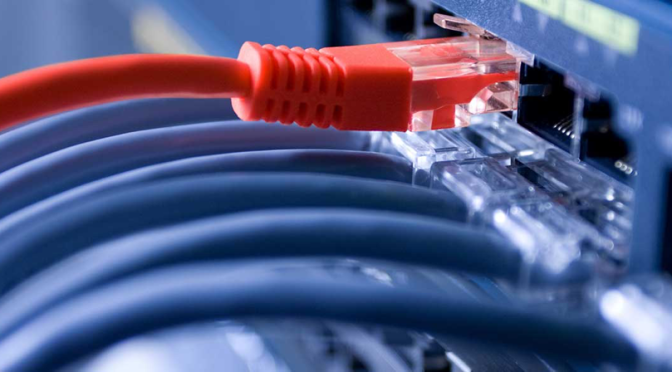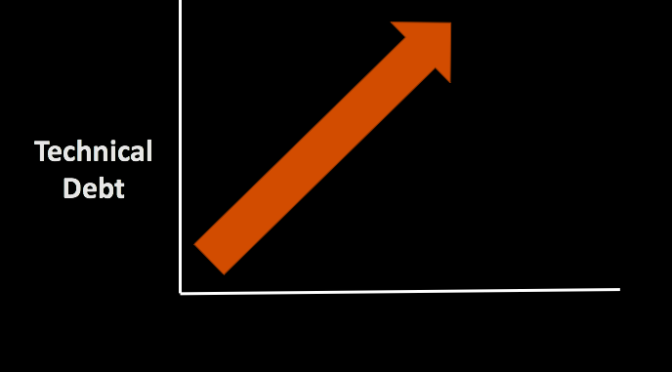This article first published at the Axial Forum here: 5 Simple Ways to Boost Technology Value Before Sale and is reposted here with permission.
During M&A, seemingly small technology concerns can have material impacts on the ultimate valuation of your business. When selling your business, how can you improve your technology’s value and speed up the due diligence process?
Here are 5 simple tips.
(Note that these tips don’t address more significant technology issues like embedded technical debt, un-found software defects, or key security risks. Those types of issues need to be discussed and evaluated separately.)
1. Clean the garage
Ask any realtor: a clean and orderly house is easier to sell and will do so at a higher price than one that is disorganized or in disrepair.
Every company accumulates old technology that is no longer needed or used. Clean it up. Take a Friday, buy pizza and sodas for the technology teams, and have a spruce up day.
Sell or dispose of old printers, laptops, phones, computers, or servers that are no longer being used. Get rid of the accumulated boxes, old manuals, broken mice, computer monitors that only show green, and outdated cables and connectors.
Eliminate everything but what you know you have definite need and direct use for. Resist, with great aggression, the notion that “this may have value someday.” It won’t, especially not for your business’ new owners.
2. Take inventory of the technical assets
Know what you have and what the new owner will be taking over. You should already have an inventory of your technical assets, but if you don’t, create one now. This can be as simple as a Word or Google Doc, or an Excel spreadsheet that lists servers, software systems, infrastructure elements, employee devices, etc.
The inventory list also needs to show the purpose of the asset. If the server called “acmeacct” is the host server for the corporate accounting database then say that. If you have a Cisco router that interfaces with the WAN circuit to the remote office in Columbus, OH, then put that as the purpose. I recommend having hardware and key software systems listed on the inventory sheet.
An up-to-date inventory list will speed the work of the technical due diligence and improve the perception of the acquiring team.
3. Draw pictures
They say a picture is worth a thousand words. If you don’t already have them, create a few high-level drawings of the overall technical layout and architecture of the technology in the business. Those drawings will communicate, far better than any other medium, the technical relationships and dependencies for your acquiring team. Include the names of the assets, physical locations, and other pertinent high-level details on the drawings. Be sure and use the same names on your drawings as you do in your inventory lists.
The drawings don’t have to be professional CAD drawings. Simple PowerPoint block diagrams or even hand drawn pictures, as long as they are legible and accurate, will suffice for most businesses.
4. Police your policies
The state of your technology policies and procedures will communicate volumes about your operational condition to the acquiring team. Clearly written, accessible, and organized policies increase compliance and will improve the buyer’s perception of the value and capability of your organization. Password and security policies, backup policies, and software deployment procedures should all be documented. Especially if your business engages in regular credit transactions, the lack of security will increase perceived risk in the minds of the acquiring M&A team.
Before due diligence starts, review and update any policies or procedures that are out of date. Document missing procedures and communicate them to the organization.
Organize the policies and procedures and title them appropriately in a common place – this could be a shared folder on a company server, a list of Google documents, or a defined location on the corporate intranet. Every employee should know where these live and how they are accessed.
5. Rectify the roles and responsibilities
Acquirers will view your company’s employee base as a key asset during M&A. Certainly any good HR department will have a list of employees and job titles. But that list does not communicate responsibility or system expertise from a technical perspective.
The technology teams should have their own roles and responsibilities list that communicates what each team member is responsible for and expert in. When possible, the list should include the names of systems used in the other documents to facilitate better overall understanding by the acquiring entity.